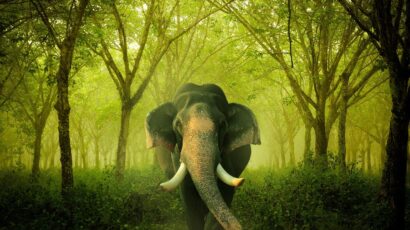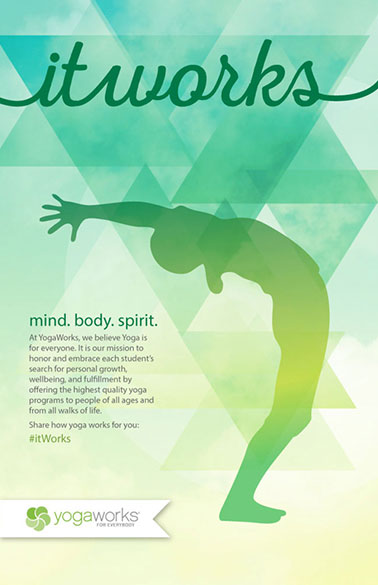International travelers can download vaccination certificate on Paytm — Steps to download vaccination certificate

Indian digital payment application company Paytm has started providing international Covid vaccine certificate through their app. Paytm on Tuesday announced that users can now download international COVID vaccine certificates on the app through the COVID-19 Vaccine Finder on its Mini App Store. The new feature allows Paytm users to update their passport details to get the WHO-DDCC: VS compliant vaccination certificates.
“Travel certificates for both Covaxin and Covishield are now accepted in most of the countries across the world. However, travelers are suggested to check for country-specific COVID-19 guidelines before finalizing their itinerary,” Paytm said in a press release. The company’s COVID-19 Vaccine Finder allows users to check the availability of vaccination slots near them. The feature was launched earlier this year and allows users to search for a vaccination center near them in 11 languages.
In order to obtain international COVID vaccine certificates, users need to update their passport details on the app. Travelers are suggested to check for country-specific COVID-19 guidelines before making any travel plans.
Paytm says that till now, over 32 lakh COVID vaccine slots have been booked through the Paytm COVID-19 Vaccine Finder tool. The tool has been used across 1,400 cities in India, and the app has pushed over 100 crores vaccine availability alerts. It has also enabled users to download 14 lakh COVID-19 vaccine certificates.
Here is the details of downloading International COVID Vaccine Certificates on Paytm
- Open Paytm app on any smartphone.
- Tap the Search icon and type Vaccine Finder. You can also scroll down the app to find the same.
- Inside the COVID-19 Vaccine Slot Finder, scroll down and tap on “Download Certificates”.
- Enter your mobile number registered with the CoWIN portal and authorise via OTP.
- Once you get the option to download your certificate, there is an option to link your passport by tapping on the Link icon.
- Enter name, date of birth and password number and tap on the ‘Submit request’ button.
- You will then be redirected to the vaccine download page where you will get the option to download “International Travel Certificate.” Tap on it to download the PDF copy of the certificate.